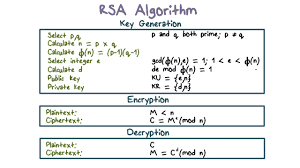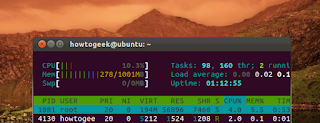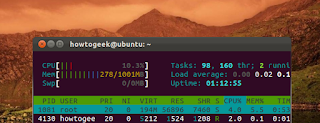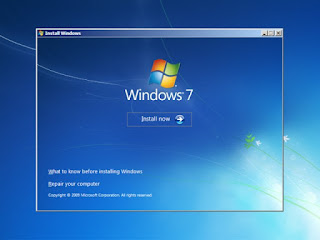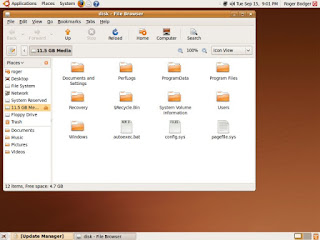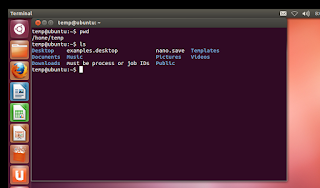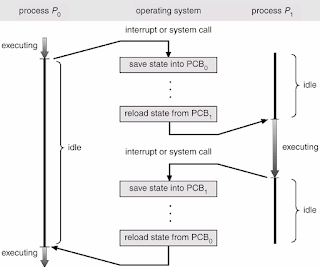Physical machine Extended machine Processor(s) Threads Memory Processes
Operating Systems Peter Druschel and Rodrigo Rodrigues MPI-SWS and Saarland University 1 Introduction Required readings: Silberschatz/Galvin: Chapters 1-3 What is an operating system? Layer of software between the hardware and application programs. Two main functions: • Resource manager • Extended (abstract) machine OS as resource manager • mediator/coordinator: resolve conflicting resource demands • protect users from each others (and from themselves) • mechanisms and policies for control of resources, flow of information OS as extended machine • provides stable, portable, reliable, safe, well-behaved environment (ideally) • Magician: makes computer appear to be more than it really is • Single processor appears like many separate processors • Single memory made to look like many separate memories, each potentially larger than the real memory 1 Operating Systems 2 Physical machine Extended machine Processor(s) Threads Memory Processes Disks Files Network adaptors Operating Comm. channe...