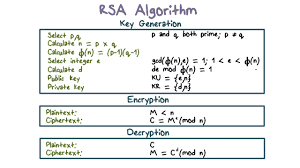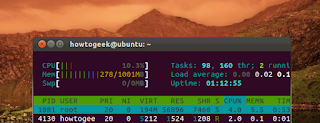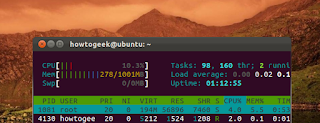Lab. No 9 Virtual Round Robin Best Operating System
Lab. No 9 Virtual Round Robin Virtual- Time Round-Robin (VTRR), a proportional share scheduler that can provide good proportional sharing accuracy with O(1) scheduling overhead. VTRR achieves this by combining the benefits of fair queuing algorithms with a round-robin scheduling mechanism. Unlike many other schedulers, VTRR is simple to implement. VTRR provides accurate proportional share allocation with constant, sub-microsecond scheduling overhead. The scheduling overhead using VTRR is two orders of magnitude less than the standard Linux scheduler for large numbers of clients. Direction: Virtual Round Robinin C++. #include int main() { intcount,j,n,time,remain,flag=0,time_quantum; intwait_time=0,turnaround_time=0,at[10],bt[10],rt[10]; printf("Enter Total Process:\t "); scanf("%d",&n); remain=n; for(count=0;count 0) { time+=rt[count]; rt[count]=0; flag=1; } else if(rt[count]>0) { rt[count]-=time_quantum; time+=time_quantum; } if(rt[coun...